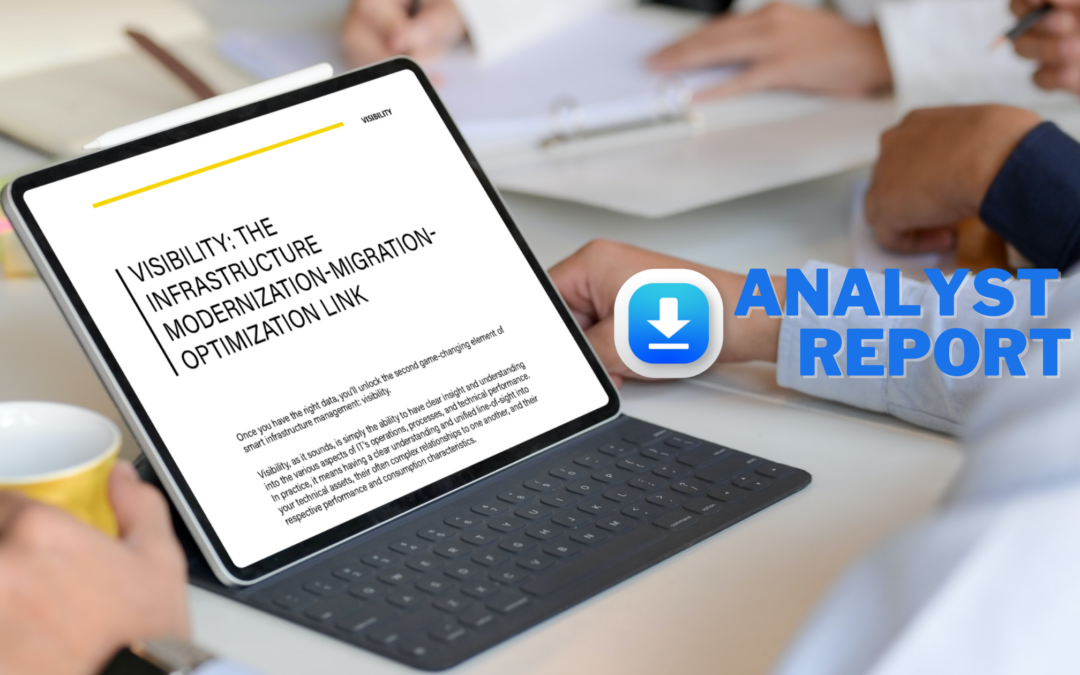Introduction: Migrating AIX to Linux
Today, everyone lives in a hybrid, multi-cloud world. The combination of continuously changing business drivers and complex, heterogeneous tech stacks means that virtually every organization has production workloads on-prem, in co-lo facilities, in private clouds, and in multiple public clouds.
Moreover, your stack is likely often in motion, which requires you to manage workload migrations from one environment to another (and sometimes back again) as your needs change.
Migrating workloads from AIX to Linux is one such strategy that can unlock numerous benefits but also comes with its set of challenges and complexities. However, ensuring a smooth transition requires meticulous planning, a deep understanding of both platforms, and access to detailed, actionable data.
In this article, we will delve into the compelling reasons for migrating AIX workloads to Linux and outline the key challenges and considerations involved in the process.
We’ll also explore how Galileo Suite can provide the critical insights and tools needed to make informed decisions throughout the migration journey, ensuring a seamless and successful transition.
Why would you want to migrate a workload from AIX to Linux?
First, let’s explore why you might want to migrate a workload from AIX to Linux.
IT leaders are under pressure to modernize their infrastructure and migrate workloads to the cloud. Moving workloads to and from a cloud provider can be complicated, and it can be even more complicated if the operating system and application are changed during the same transition.
We here at Galileo love the IBM AIX Operating System—and we’re not alone. The world’s most critical workloads run on IBM Power Systems. That’s because they deliver the utmost in reliability, availability, and serviceability, which critical workloads demand.
But admittedly, there are times and situations that call for replatforming.
Reasons for Migrating AIX to Linux
Migrating a workload from AIX to Linux can offer several compelling advantages for an enterprise IT organization:
- Cost Savings: Linux typically offers lower licensing costs compared to AIX, making it a more cost-effective option. Additionally, Linux can be deployed on commodity hardware, reducing upfront infrastructure investments and ongoing operational expenses.
- Flexibility and Scalability: The open-source nature of Linux enables customization and optimization for specific use cases, enhancing agility and responsiveness.
- Application Support: Linux boasts a vast ecosystem of open-source software and development tools, enabling enterprises to leverage a rich array of applications, frameworks, and libraries to support diverse workloads and use cases. This broad application support extends to emerging technologies such as containers, Kubernetes, and cloud-native architectures, enabling seamless integration and innovation.
- Ecosystem Integration: Linux integrates seamlessly with leading cloud platforms, container orchestration frameworks, and DevOps tools, facilitating hybrid and multi-cloud deployments, continuous integration/continuous deployment (CI/CD) pipelines, and infrastructure automation initiatives. By migrating workloads to Linux, enterprises can capitalize on the benefits of cloud-native technologies and streamline their digital transformation journey.
- Skill Shortages: With the declining availability of AIX expertise in the labor market, migrating workloads to Linux helps mitigate the risk associated with skill shortages and talent gaps.
- Future-Proofing and Innovation: Linux’s vibrant community, ecosystem, and collaborative development model foster innovation, drive technology advancements, and empower organizations to stay ahead of the curve.
Challenges and Considerations in AIX to Linux Workload Migration
While there are numerous practical reasons for migrating AIX workloads to Linux, the transition process presents several challenges and considerations that you must address to ensure a successful outcome. Understanding and proactively managing these challenges is essential for minimizing risks, optimizing performance, and maximizing the benefits of your migration.
- Compatibility and Dependency Analysis
Assess software dependencies, library compatibility, and system configurations. Plan for potential obstacles related to platform differences. - Data Migration Strategies
Plan data migration meticulously to ensure integrity and consistency. Use reliable migration tools to address challenges such as format compatibility, data loss prevention, and downtime management. - Application Replatforming and Refactoring
Evaluate and modify custom applications and legacy workloads for compatibility with Linux. This may involve code changes, library replacements, and architectural redesigns. - Performance and Optimization Considerations
Optimize system resources and performance on Linux by fine-tuning kernel parameters, optimizing filesystems, and configuring applications appropriately. - Security and Compliance Requirements
To protect data, implement robust security measures, access controls, and encryption. Ensure compliance with industry regulations like GDPR, HIPAA, and PCI-DSS. - Testing and Validation Procedures
Conduct thorough testing to verify functionality, performance, and user experience. Establish test environments, perform user acceptance testing (UAT), and validate the migration outcome. - Change Management and Stakeholder Engagement
Engage IT teams and stakeholders through effective communication and training. Manage expectations, address concerns, and foster collaboration to ensure a smooth transition.
With careful planning, execution, and collaboration, you can successfully navigate the complexities of migrating AIX to Linux to realize the benefits of replatforming your AIX workloads.
How Galileo Suite Aids in AIX to Linux Migrations
Migrating AIX to Linux is a complex process that requires precise planning and execution. Galileo Suite is designed to simplify this transition by providing deep insights and analytics specific to AIX and Linux environments, ensuring that your migration is smooth, efficient, and effective.
Initially built for AIX systems in 2007, Galileo is the only platform that delivers a clear line of sight into the physical and virtual layers of AIX, Linux, and beyond. Our AIX agent collects more detail than any other product out there, and while many products offer the checkbox saying they support AIX, they pale in comparison to Galileo.
When migrating applications from AIX to Linux, it’s critical to have a clear picture of the performance before, during, and after migration.
Here’s how Galileo Suite can support your AIX to Linux migration:
Comprehensive AIX Metrics for Right-Sizing
Galileo Suite doesn’t just offer generic infrastructure monitoring; it provides specific AIX metrics essential for accurately right-sizing instances in your chosen cloud environment. This ensures that your new Linux instances are appropriately scaled to handle the workload, optimizing performance and cost-efficiency.
Full VIOS Support
- Physical to Virtual FC Mappings: Easily track and manage your fiber channel mappings from physical to virtual environments.
- Correlation of Fiber Adapters to SAN Switches: Maintain visibility into your storage network infrastructure.
- Shared Ethernet Adapters (SEA): Monitor and manage your network interfaces effectively.
Detailed AIX-Specific Metrics
- Virtual Memory Manager (VMM): Monitor and optimize your virtual memory settings.
- Memory Scan-Free Ratio: Ensure efficient memory usage and performance.
- Individual PID Level Stats: Gain granular insights into process-level performance.
Frame Level Statistics
- Shared Pool Utilization: Track and optimize the usage of shared resource pools.
- Normalized CPU Stats (rPerf): Understand and compare CPU performance across different environments.
- Configuration Settings and Firmware Levels: Maintain consistency and track changes across your infrastructure.
Advanced Analytics
Galileo Suite provides advanced analytics to aid in the migration process:
- Intelligent Disk and Adapter Rules: Optimize storage and adapter configurations.
- Shared Pool Utilization and Memory Analysis: Ensure optimal resource allocation.
- Configuration Best Practice Audits: Identify and implement best practices for system configurations.
rPerf Monitoring and Analysis
- Max Active rPerf Available: Track installed and active CPU capacity based on IBM’s published rPerf for your server type and configuration, automatically calculating consumed rPerf against the Max rPerf Capacity.
- rPerf Consumed by LPAR: Break down consumed rPerf by Logical Partition (LPAR), identify trends, and accurately size for new target servers.
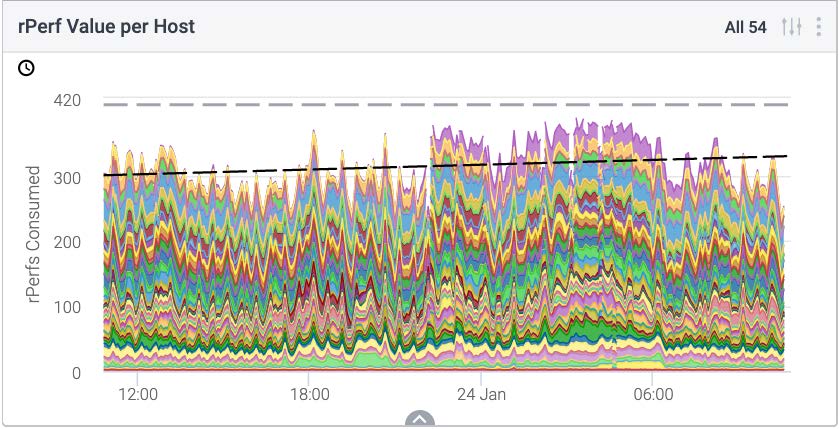
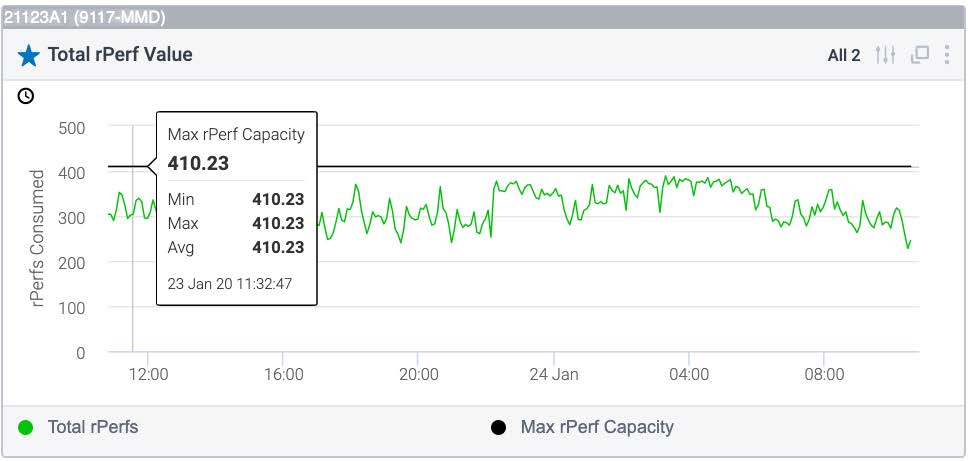
Galileo’s Tag Manager
Galileo Suite’s Tag Manager allows for flexible asset management:
- Group LPARs and VMs: Combine workloads to see aggregated metrics across projects, such as an “AIX to Linux Migration” group.
- Categorize and Group Assets: Easily manage and monitor groups of assets, ensuring comprehensive visibility.
- Tag Source and Target Systems: Eliminate guesswork in sizing target systems ahead of migration and provide detailed post-migration insights. Compare old and new environments to ensure efficient workload management.
- Dynamically Tag Assets: Create dynamic tags based on custom queries, allowing for flexible and automated asset grouping.
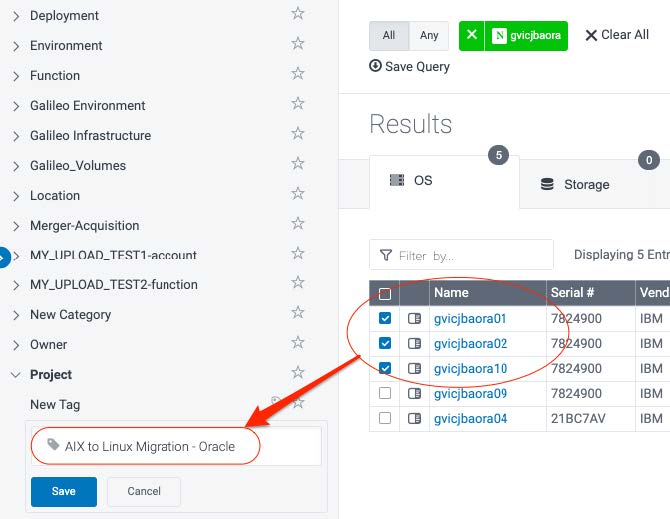
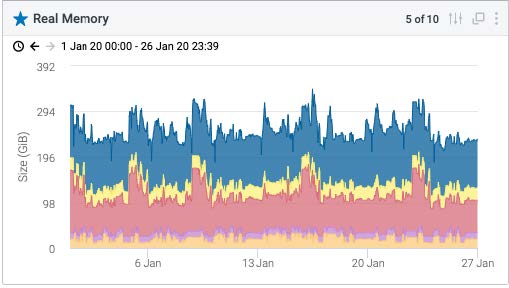
Achieve Effortless AIX to Linux Migration with Galileo Suite
Migrating AIX workloads to Linux can significantly enhance your IT infrastructure’s flexibility, scalability, and cost-effectiveness. With careful planning and the right tools, this transition can be smooth and successful.
Galileo Suite offers the precise metrics, advanced analytics, and robust management capabilities necessary to navigate the complexities of migration. By leveraging Galileo, you can ensure your new Linux environment is optimized and well-managed, paving the way for a future-proof IT infrastructure.
Ready to get started?
Try Galileo Risk-Free for 30 days. Your free trial includes unlimited access to a fully functional Galileo instance using your data, equipped with pre-configured agents, ready-to-use AIX decision boards, and seamless data integrations with third-party platforms.