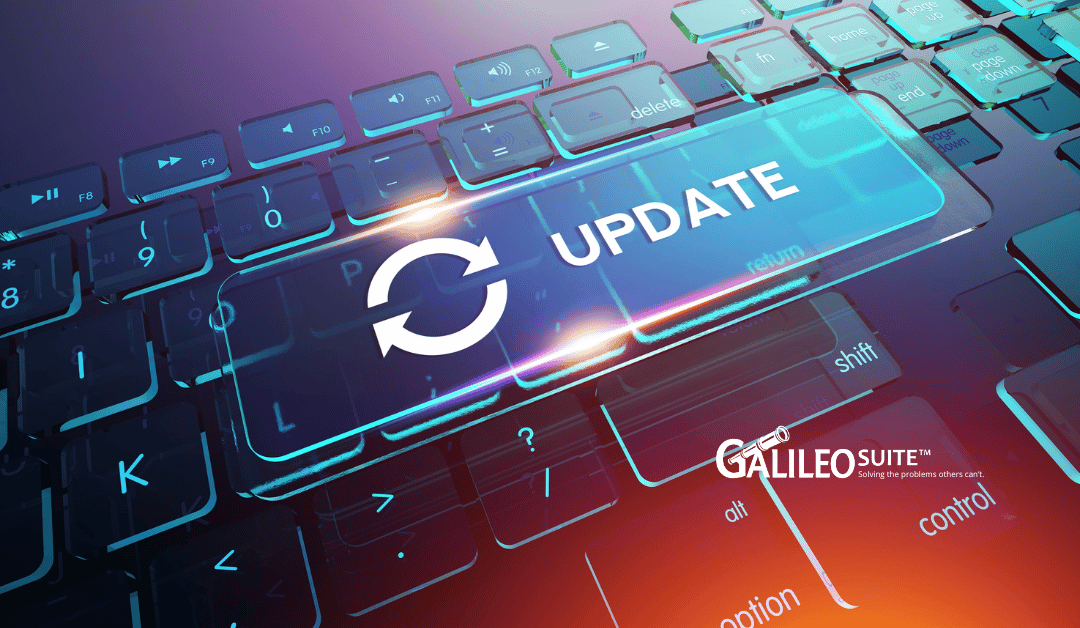Anyone who has ever had to administer IBM Spectrum Protect™ (formerly Tivoli Storage Manager or TSM) knows that eventually, you’ll end up parsing the activity log for advanced problem determination or running advanced queries on the summary table for extended reporting. This is a huge pain! With the latest enhancements to Galileo for Spectrum Protect, you need not go elsewhere for answers.
On August 1, 2020, we expanded the capabilities of our comprehensive infrastructure performance monitoring solution, Galileo Performance Explorer, by adding a monitoring agent for IBM Spectrum Protect. Users can now monitor their data protection application in collaboration with cloud, storage, database, server, and SAN environment metrics. In this post, I’ll take you through a quick look at our new enhancements to our Spectrum Protect monitoring agent.
Check out our latest enhancements to Galileo for IBM Spectrum Protect
Spectrum Protect server activity log messages are now available at the instance, node, or tag-level views within our Spectrum Protect module. By combining time, node, and table features, everything you need for troubleshooting and advanced reporting is in one place.
You get a birds-eye view to see when processes took place using timeline views and then zoom in to a specific time range to view the activity log messages for that time frame:
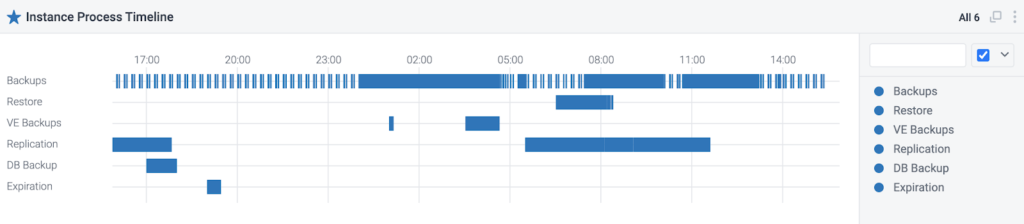
Next, you can filter and group log messages to get to the details you need.
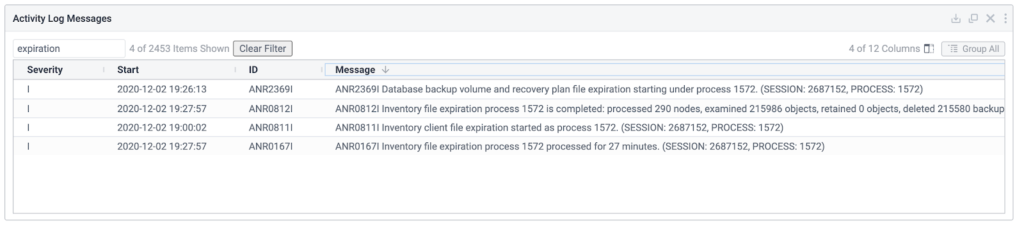
What’s also great is that the log messages in Galileo are not limited to the history that is kept within Spectrum Protect. Galileo keeps your log messages indefinitely, making sure you have a full audit of when and how things happened – regardless of when you look.
Galileo recently enhanced our table framework with grouping and summarization features that make ugly SELECT statements a thing of the past! Every SUMMARY record your Spectrum Protect servers create is captured and preserved forever to give you unlimited reporting capabilities.
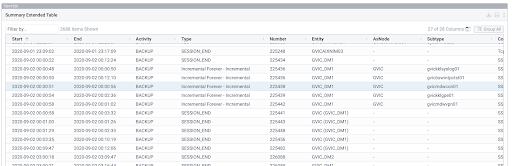
When you select a time range, group, and filter, you get answers to your specific questions, fast.

You can also quickly export and import summary data (in CSV format) into MS Excel or Google Sheets to get additional customized reporting. This process can be done in seconds via Galileo export, download, and subsequent import of CSV into similar tools.
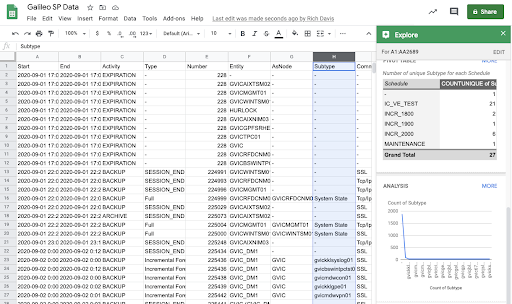
Remember, because Galileo is crazy fast you won’t be waiting forever to get your answers.
These enhancements to the Galileo Spectrum Protect Monitoring agent help you get the answers you need without wasting your time. Like one of our customers said, “This is a one-stop-shop. It keeps me from logging into multiple tools and places to troubleshoot backup failures. I can click into the detail for the timeframe selected and quickly gather the information I need to solve my problems. That’s a real time saver.”
Check out an on-demand demo of the agent. When you’re ready to see YOUR data in Galileo’s SP offering, reach out and we’ll get started on a free trial. You’ll be glad you did.