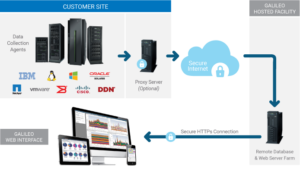“If you do not know how to ask the right question, you discover nothing.”
— W. Edward Deming
When sorting through the plethora of IT infrastructure monitoring tools on the market, it can be challenging to determine which one is best for you. This process starts with knowing the right questions to ask to assess the strengths and weaknesses of different solutions.
You should look for an IT infrastructure monitoring tool that fulfills three criteria: It’s all-inclusive, simple to use, and enables you to make wise decisions.
It’s All-Inclusive
Like the roads and bridges around New York City, your IT infrastructure is a system. When commuters listen to the traffic reports on the way to work, they expect the reporters to be aware of what’s happening on the highways, bridges, and tunnels. After all, if there’s an accident on the bridge, traffic will likely slow down on the highways and roads that feed into it.
The same is true of your IT infrastructure. You cannot monitor servers, storage, SAN, and applications separately because they depend on each other. Monitoring tools that oversee different technologies, such as servers and storage, may not communicate well with each other. Also, there may be gaps between them. And if all goes according to Murphy’s Law, your problems will fall into those holes.
Also, wherever your technology is, on-premise or in the cloud, you need to monitor it with the same tool, so you can look at it holistically.
To make sure your IT infrastructure monitoring tool is comprehensive, ask these questions:
- Does it monitor servers, storage, SAN and applications for the technology brands we use?
- Can it oversee all of our technology whether we have an on-site, cloud or hybrid environment?
It’s Simple to Use
Enterprise-wide monitoring solutions often cost millions of dollars. Sadly, all too often system administrators fail to use them. It’s frustrating, but it’s not necessarily their fault. That’s because for the most part they’re complicated to learn and manage. The same problem occurs when you have a patchwork of tools. Each works differently and has its learning curve.
Even if your admins do take the time to learn the tools at their disposal, they may find it difficult to decipher the data, get access to information when they need it, and shape the data to meet their needs.
Finally, you may find your admins spending much of their time updating the monitoring solution and maintaining associated hardware. You don’t want that. You’ve got better projects for them to work on — those that will add value to your organization.
To make sure your IT infrastructure monitoring tool is easy to use, ask these additional questions:
- Is the solution comprehensive, so you can use it for everything and users only need to learn how one tool works?
- Is it easy to learn how to use it?
- Is the solution cloud-based or do you need to host it on-premises and take care of maintaining the software and related hardware?
- Does the tool include dashboards that provide insights at a glance and allow you to dig deeper as necessary to explore issues?
- Will admins and IT leaders be able to access the tool anytime, anywhere?
- Can users tag and group technology assets as necessary to complete analyses for special projects, such as data and cloud migrations, server consolidations, capacity plans, and mergers and acquisitions?
- Will subject matter experts (SMEs) be available to help associates when needed or are you on your own?
It Empowers You to Make Good Decisions
There’s no point monitoring your infrastructure unless you’re able to turn the data you compile into information that helps the IT team make better decisions.
To do so, you need to be able to keep data for as long as you like. This enables you to select the ideal timeframes from which to establish performance thresholds and spot trends and deviations. All data should be granular — captured every five minutes. If the solution averages data points, you run the risk of having data that obscures reality because it’s skewed.
You’ll also want performance thresholds that forewarn you of disasters. These enable you to prevent the slowdowns and outages that threaten to disrupt business. To make it easy, the company that offers the monitoring tool should also establish the thresholds based on their experts’ experience and allow you to customize them as necessary. At least you have a baseline to get started.
Also, think about what you’re going to do when you see that your CPU utilization, for example, is bumping up against one of these thresholds. You need to be able to drill down rapidly to uncover the root cause of the issue. Also, you may want to look at trends in CPU utilization so you can forecast your future needs.
So to ensure your IT infrastructure monitoring tool enables you to make sound decisions about your environment, ask these final questions:
- Does it provide performance thresholds set by the experts and allow you to customize them as necessary?
- Can you keep data forever if you want to?
- Is the data granular or is it averaged to the point where it might be skewed?
- Can you dig deeply into issues to unearth causes of problems?
- Does it include a trending feature that you can use in forecasting?
If you ask the above 14 questions when comparing IT infrastructure monitoring tools, you’re sure to find one that’s comprehensive, easy to use and empowers IT staff and leaders to make critical decisions. And that’s the key to keeping users happy while also minimizing costs.