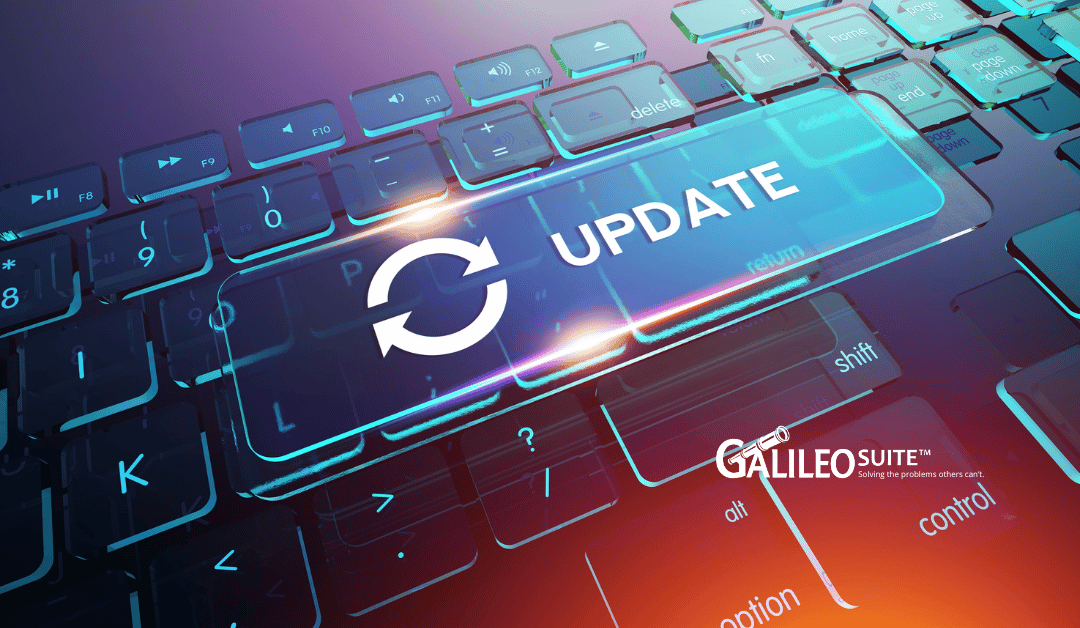Part 4 of Series: Performance Monitoring of VMware Environments
Given the nature of the modern, ever-growing data center; administrators need to know what resources are being used—and if they are used to maximum efficiency. Such insight is critical to any company’s bottom line. Enterprise Dashboard feature brings deep insight into data center operations for both top-level executives and system administrators. Bundled with our other Galileo agents for Storage, SAN, and OS; our Enterprise Dashboards provide upper management with a quick and easy way to monitor resources across their environments every day.
VMware Assets section of Galileo’s Enterprise Dashboards view
Galileo for VMware is now included as part of Galileo’s Enterprise Dashboard module. This means that we can now see a detailed rollup of every vCenter server environment managed by the collection agent. This includes such high-level data as VM Guest by Power State, VMware Tools Status, and Hosts by ESX Version. Also available in the Enterprise Dashboard views are Peak and Average CPU, Memory, IOPS, and Throughput.
Guests by Power State, VMware Tool Status, and Hosts by VSX Version
Enterprise Dashboard also displays other important information points. These are CPU Cores and CPU Sockets by Host. Combined, these charts can quickly show us those hosts that are potential candidates to be consolidated. Consolidation to new machines with higher Cores-to-Sockets counts can decrease the overall cost of VMware licensing.
CPU Cores and Sockets
VMware licenses go by socket rather than by core, so consolidation potential is extremely important and can lower costs across the enterprise. With this information, upper management can make reliable and cost-effective decisions to help increase their bottom line—without having their administrators spend hours creating reports to list this information separately.
Download the Solution Guide, “Performance Monitoring of VMware Environments” with insights by Brandon Scott and Rich Davis, Infrastructure Performance Management Experts at Galileo Performance Explorer.