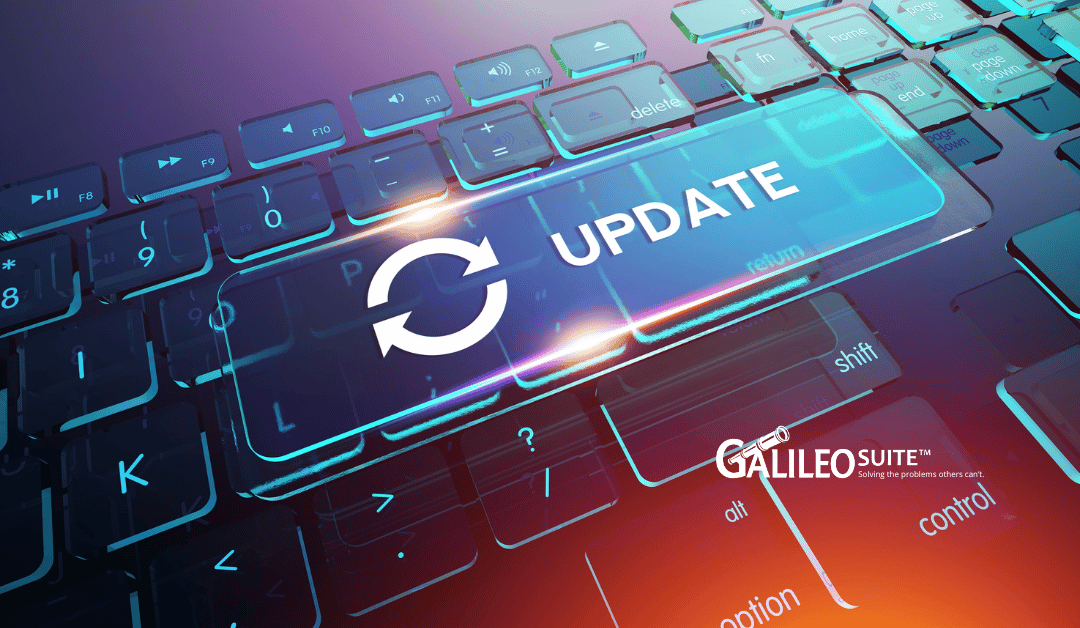Part 5 of Series: Performance Monitoring of VMware Environments
With Galileo for VMware, users also receive another significant feature—the bundled Windows/Linux agent. With it, users can see both VM and OS-perspective performance. This allows for a deep, detailed insight into each VM guest. Such insights can help users point out ESXi overhead by showing the relationship between what vCenter sees for each VM guest and what the guest operating system reports for various performance metrics. These include CPU Peak/Average Throughput, Disk Throughput/Transfers Peak/Average and more.
Operating System Performance
The vSphere Resource Management Guide states that “an application is CPU-bound if it spends most of its time executing instructions rather than waiting for external events such as user interaction, device input, or data retrieval. For such applications, the CPU virtualization overhead includes the additional instructions that must be executed. This overhead takes CPU processing time that the application itself can use. CPU virtualization overhead usually translates into a reduction in overall performance.”
CPU (Logical) Utilization versus VM CPU Usage Average
The screenshot above shows a Linux OS object and corresponding VM Guest object over seven days. OS level shows that CPU percentage utilized is spiking just below 50% each day. We also see User CPU, System/Privileged CPU, and Wait/Interrupt CPU percentages. From the VM guest, we see CPU utilization spiking between 53-56%. Combining two views of a single virtual machine allows us to determine if overhead is too high on the host. We can then decide to upgrade to a pCPU that can handle instructions from the guest OS vCPU or develop solutions to run the application within this guest OS.
Download the Solution Guide, “Performance Monitoring of VMware Environments” with insights by Brandon Scott and Rich Davis, Infrastructure Performance Management Experts at Galileo Performance Explorer.