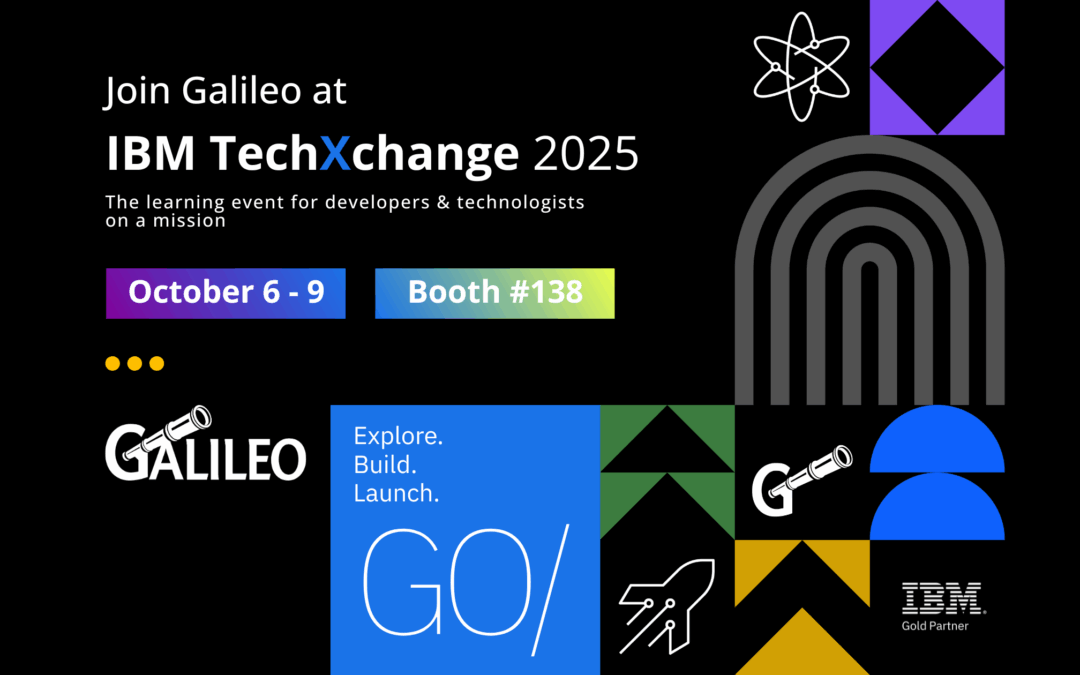In 2023, Galileo Suite introduced SMARTboards, our innovative customizable dashboards. Our initial launch was met with enthusiasm, especially after our live demo showcased their versatility and functionality. Today, we are excited to announce several Galileo SMARTboards feature updates that enhance their usability and value.
Newly Enhanced SMARTboards Features
With our latest Galileo SMARTboards feature updates, we’ve introduced a range of new features designed to enhance functionality and simplify managing your infrastructure data. These new tools build on SMARTboards’ original capabilities, adding more customization, flexibility, and efficiency to your workflows. Below are the features that are now available with the new release.
- Print Preview: Directly print from SMARTboards for easy sharing and documentation.
- Customizable Content: Add any trend chart, pie chart, or table to your SMARTboard with persistent series, time ranges, and filters.
- Flexible Time Ranges: Set time ranges globally for the entire board, part of the board, or individually for each chart.
- Auto Sync: Seamless synchronization between open browser tabs.
- Save or Discard Changes: Flexibility to save or discard modifications as needed.
- Organizational Tools: Create multiple groups for better data organization.
- Custom Text: Add or modify custom text in charts and tables to highlight important details.
- Share and Import: Share and import SMARTboards with other users.
New Directions for SMARTboards
As technology evolves, so do our clients’ needs. That’s why we continuously enhance Galileo to ensure it remains at the cutting edge of infrastructure performance monitoring. As such, our upcoming Galileo SMARTboards feature updates expand functionality, providing even more powerful tools for collaboration, reporting, and data visualization. Here’s what you can expect as we move forward:
- True Sharing: Share your SMARTboard with others in a read-only mode, allowing them to view the board without making changes. You can also control access by sharing only the SMARTboard without giving access to other areas like Explorer.
- Enhanced Printing/Reporting: Improved printing and reporting capabilities from SMARTboards will allow scheduling and sending options to external entities (e.g., individuals without GPE user IDs).
- Layout Flexibility: Investigate further avenues for providing versatile layout options to accommodate a wide range of user preferences and requirements.
Use Cases and Benefits of the Latest SMARTboards Features
SMARTboards aren’t just about customization—they’re about delivering tangible value to your organization. From improving day-to-day operational efficiency to enabling more insightful decision-making, the use cases for SMARTboards are as varied as they are impactful. Let’s explore how SMARTboards can benefit your team and enhance infrastructure management processes.
Enhanced Data Analysis
- Triage and Real-Time Analysis: SMARTboards empower users to conduct in-depth data analysis with precision. Whether you’re troubleshooting performance issues or reviewing historical data, Galileo’s ability to compare different time ranges on the same asset or chart provides crucial insights for faster problem resolution. SMARTboards streamline the triage process by allowing users to isolate and examine only the most relevant data points, significantly reducing the time it takes to diagnose and address issues.
- Data Reviews and Trend Analysis: SMARTboards are invaluable for data reviews, enabling teams to track key performance metrics over time and spot trends at a glance. With persistent settings, charts and tables retain filters, time ranges, and series data, giving you continuity in your review processes. This feature ensures that every time you open a SMARTboard, you have the same meaningful, actionable data, making reviews more efficient and insightful.
- Comparative Analysis: The ability to compare time ranges side-by-side is a game-changer for infrastructure management. SMARTboards allow you to place historical and current data on the same chart, revealing patterns that can inform proactive decision-making. This is especially useful for identifying recurring performance bottlenecks and capacity trends or assessing the impact of recent infrastructure changes.
Powerful Reporting and Presentation Tools
- Streamlined Reporting: While still evolving, SMARTboards offer a powerful tool for building reports. Their customizability allows you to pull in only the most relevant data points, ensuring your reports are clear, focused, and tailored to your audience’s needs. Even complex datasets are presented in an easily digestible format, allowing you to produce polished, professional reports quickly. Improving printing and export capabilities will become an even more vital feature for organizations seeking robust reporting tools.
- Presentation Support: SMARTboards provide an ideal foundation for fortifying presentations to stakeholders. With the ability to customize exactly what you want to display—whether it’s performance metrics, usage trends, or infrastructure comparisons—SMARTboards make it easy to create a visual narrative. The high level of organization and clarity ensures your audience can follow along, enabling you to tell a compelling story backed by accurate data.
Improved Organization and Efficiency
- Clutter Reduction for Focused Insights: SMARTboards reduce the clutter of monitoring vast IT environments. You can filter out irrelevant data and focus on critical insights. Whether organizing by groups, filtering by tags like “Technology: Linux,” or selectively displaying key metrics, SMARTboards give you the power to create a clean, focused workspace. This improves the efficiency of data analysis and minimizes the cognitive load on users by eliminating unnecessary noise.
- Time Savings and Productivity Gains: SMARTboards help teams save time by offering unparalleled customization and organizational tools. Instead of sifting through irrelevant data or recreating reports from scratch, you can leverage persistent settings and intuitive layout options to get the information you need faster. The result is improved productivity, allowing your team to spend more time making data-driven decisions and less time managing tools.
Enhanced Collaboration
- Knowledge Sharing: SMARTboards facilitate greater collaboration among teams. You can easily share copies of SMARTboards with other users with access, making it simple to convey critical insights without losing context. This is especially valuable for multi-site or remote teams, as it ensures everyone is aligned and working with the same data. With future enhancements like read-only sharing, teams will soon be able to share insights across departments or with external stakeholders while maintaining control over the integrity of the data.
See SMARTboards in Action
These Galileo SMARTboards feature updates were designed to provide even greater flexibility, functionality, and ease of use. We are committed to continually enhancing Galileo Suite to meet our clients’ evolving needs. Stay tuned for more exciting developments and improvements as we move forward.
Thank you for your continued support. We look forward to your feedback on the new and improved SMARTboards. If you have any questions or would like a demonstration of the updated features, please don’t hesitate to contact us.