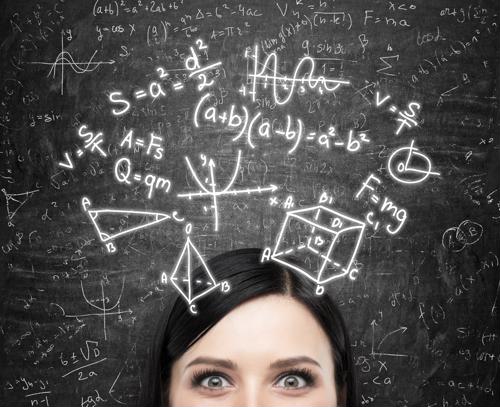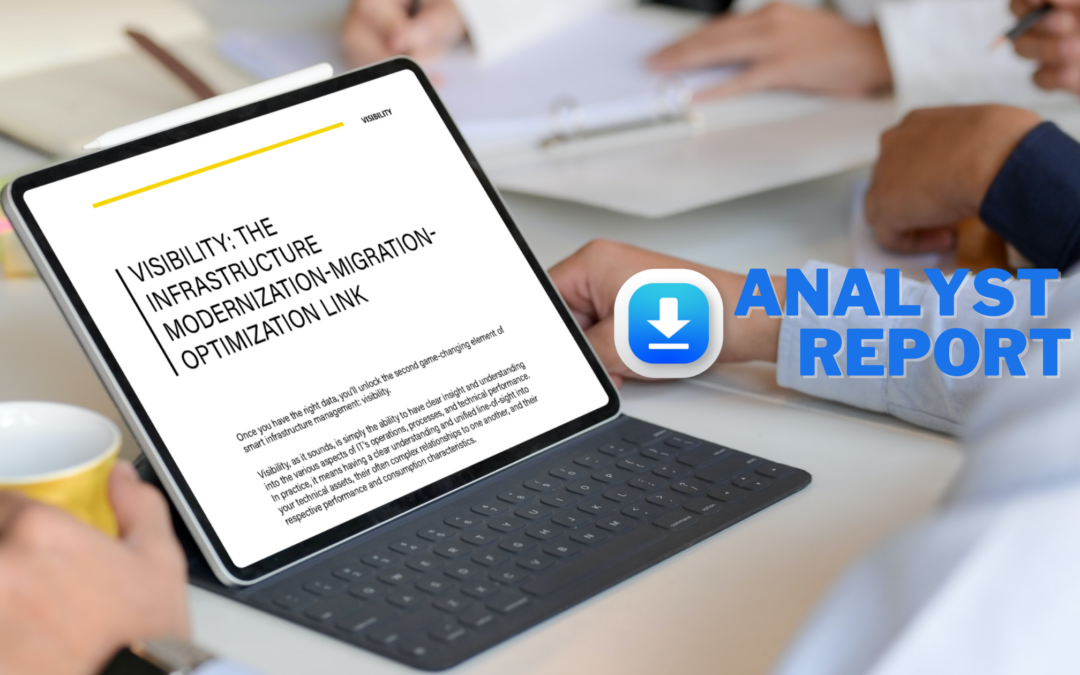If you’ve ever been on the user end of IT performance issues, you understand how frustrating they can be. In a business setting, any delays or hangups in the performance of critical IT assets can bring employee productivity to a screeching halt, preventing workers from completing their most important daily tasks.
User experience (UX) is an imperative consideration, both inside and outside of the IT department. This means you must take the proper steps to support users and ensure they can access and utilize the applications and systems they need.
Often, UX and performance issues can be traced back to improper capacity planning. Problems here can quickly spiral out and impact users across an organization. In this type of environment, it’s crucial to establish a plan for IT capacity planning and management, and apply the right tools and solutions to support it.
What exactly is capacity planning, and why does it matter?
According to research from Pega, the average employee interacts with as many as 35 critical applications every day. And when one considers the different applications required across a single company’s departments, the business could have hundreds of applications within its tech infrastructure.
Each application hosted in the business’s data center has specific capacity requirements for regular functionality and performance. And when capacity isn’t balanced among the company’s applications and proper planning does not take place, performance issues can creep up and negatively impact the user experience.
Strategic IT capacity planning helps manage existing data center resources and ensure that each on-site and cloud-based application and system has the necessary capacity it needs to function properly.
As Techopedia explained, IT capacity planning isn’t just about current resource needs — this process also supports future deployment initiatives and scalability requirements.
“Capacity planning is the process through which the procurement of IT resources, infrastructure and services are planned over a specific period of time,” Techopedia noted. “It is an IT management practice to predict and forecast the future requirements of an enterprise IT environment and its associated, essential entities/services/components.”
This process helps ensure that as the number of applications and users grows over the business lifecycle, the IT infrastructure has the proper capacity to support them, while preventing any access or performance issues.
Maintaining the IT budget
Going beyond UX, capacity planning also helps ensure that you have the right level of IT resources and support in place, and aren’t overpaying for more capacity than necessary.
“If there are no formal processes in place, then capacity management will tend to be more ad hoc and reactive, only rearing its head when there are performance issues — and this can lead to massive unforeseen costs,” ITProPortal contributor Leon Levy pointed out.
On the other hand, proactive capacity planning can prevent performance issues — including packet loss and latency, stemming from unbalanced data center resource availability — while also helping the business maintain its overarching IT budget.
Critical steps and considerations for IT capacity planning
Whether you’re looking to grow your workforce or deploy new applications, or you simply need more visibility into current and future workload requirements and IT resource utilization, IT capacity planning represents the answer.
There are a few crucial steps that every capacity planning process should include:
- Identify and define the hosts and servers within the IT infrastructure. As we advise in this blog, it’s important to put the proper time and planning into this step, and avoid simply drawing something up from memory with the help of your hardware vendor.Consider elements like current hardware leasing or co-hosting, the age of existing server equipment, floor space and power requirements within the data center, as well as the associated costs.
- Specify a base-line time frame to identify usage peaks. Over the course of the year, a business will typically experience peaks in its capacity requirements. In other words, high resource utilization, stemming from a rise in user activity, can take place and these peak demand periods are something that must be taken into account with capacity planning. Any lack of planning for these periods can result in inadequate bandwidth, creating latency and packet loss which translates to slow performance and even service outages.In order to get the best sense of demands, the IT department should monitor its resource usage and IT performance over a specific period of time, including at least 30 days, or a full year, where possible. A performance monitoring tool can provide access to accurate metrics which can then be used to support the rest of the capacity planning process.
- Define CPU, memory, network and disk usage. If the IT team has properly undertaken the previous steps, it won’t be a struggle to identify and determine requirements for CPU, memory, network and disk usage. However, it’s important to take into account physical and virtual environments here, as well as any plans to migrate workloads from physical hardware to virtual assets.
- Forecast the growth projection. There are a few ways IT teams and administrators can go about forecasting their future growth. One strategy is to leverage information from the business plan. This beneficial approach ensures that IT capacity planning directly aligns with current company goals and project management. Using the business plan, alongside historical data from the infrastructure performance monitoring solution, decision-makers can accurately predict the level of resources their organization will need in the near future.However, if there isn’t enough data surrounding past IT performance to forecast future needs, it can be helpful (albeit less accurate) to simply increase the defined capacity baseline by 25% to account for growth over the next year. Subsequently, IT leaders can then increase that amount by 15% to project growth over the next three to five years.
- Make data-backed capacity recommendations. The previous steps will provide capacity planning stakeholders with concrete data to help them make specific recommendations to support IT capacity needs. Best of all, these recommendations take into account actual infrastructure historical data and growth projects according to the business plan.
To find out more about establishing an IT capacity plan for your organization, and the tools required to make accurate forecasts and recommendations based on your business’ unique needs, connect with us at Galileo Performance Explorer today.