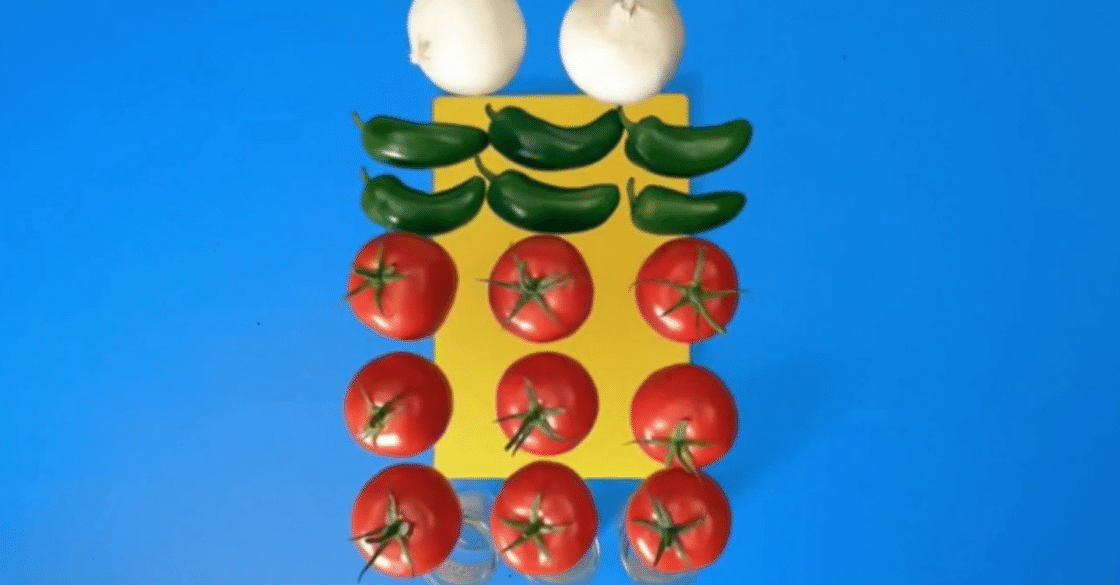What do Salsa and Galileo have in common?
This video blew us away. In 15 seconds, Frito-Lay illustrated the deliciousness of Tostitos® Salsa comes down to 3 simple, wholesome ingredients with transparent packaging that enhances the flavor experience. With ultimate visibility, you can see the quality right through the jar.
Man, we couldn’t stop talking about the genius of it all.
We boiled that 15 seconds down even further. “3 ingredients. Chop, chop. Yum, yum.” (By my count, that’s 8 seconds)
This statement became our mantra at Galileo. Step into our workspace, and you can hear any of us (especially our founder, Tim Conley) shouting out, “Chop, chop. Yum, yum,” when something we’re working on hits that perfection formula like the salsa. It really worked. It became our shorthand code phrase when we wanted to encourage the team to strive for that level in our work or celebrate that they did it.
But then we thought about it even more. Galileo is just like that. And our latest development, Galileo Cloud Compass (GCC), is like that, too. GCC is made up of simple, wholesome ingredients that provide ultimate visibility and goodness for IT teams looking to eliminate the guesswork typically associated with pricing out a workload in the public cloud. Chop, chop. Yum, yum!
That got us thinking even more. From there, we decided to make our version of that video commercial.
So, what are the three simple ingredients behind the GCC goodness?
Galileo combines carefully written AI, your system metrics, and up-to-the-minute cloud vendor pricing to help you know what it will cost before you go to the cloud. Oh yeah.
In 2020, we started a pricing exercise for our own environment in AWS or Azure. We initially used some of the online pricing tools available from these vendors, but they were slow and difficult to use in bulk. We had to add individual systems one at a time and pick options for each because of the nature of these tools. It’s not impossible, but it’s arduous. We documented all the steps you need to take if you want to go that route. The article shows you how to capture internal IT metrics on various systems, procure Azure and AWS pricing data in bulk, right-size your systems, and select the public cloud options that make sense for you. It even comes with a Ruby gem/tool that can do all the heavy lifting to extract the vendor pricing data (Access the “Cloud Cost” tool on Github.com).
But if you’re a busy person with tons of projects on your plate, you may want to do this job in minutes, not months. Using GCC, you can tag systems or workloads, check upfront costs, and compare them to on-demand costs to see the most suitable options.
You’ll know before you go.
Now, that’s the good stuff. (yes, we’re shamelessly attaching ourselves to the Tostitos taglines, too!)
At Galileo, we’re on a mission to make it easy for IT teams to find answers to critical questions about their infrastructure. And it’s so easy to get this data out of Galileo. You owe it to yourself to check it out. Get to the good stuff. Oh yeah!