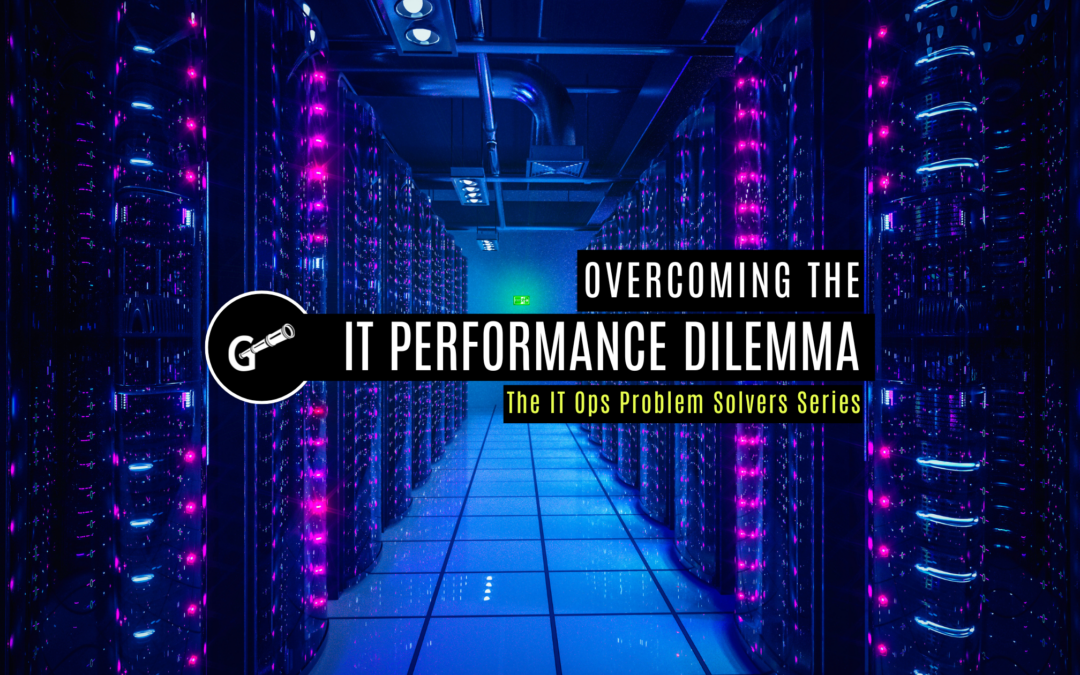In a general sense, capacity planning enables businesses to appropriately scale their available resources, and make adjustments as necessary, to boost production and keep up with customer demands. This concept can be applied to all different areas of the enterprise, but is especially pertinent when it comes to a company’s IT resources.
Through the lens of IT administrators, capacity planning is a crucial process that, when done correctly, can save the IT team — as well as end users — hours of frustration and effort. This strategy ensures that adequate resources are in place to enable the performance of the IT infrastructure and the applications it supports, reducing the chances for bottlenecks, service outages, and other problems.
However, capacity planning requires taking numerous different factors into account, including current workload and user demands, as well as future forecasted needs. Not just any capacity planning tool will do — you need a solution that provides the specific features to support the steps of successful capacity planning.
Let’s take a closer examination of the capacity planning process, its importance, and the types of features you should look for when selecting a capacity planning tool for your enterprise.
Capacity planning and its importance
TechTarget contributor Margaret Rouse referred to capacity planning as both a science and an art. Particularly in the current IT environment, where infrastructures support more applications and are increasingly complex, Rouse’s view on capacity planning is certainly true.
“In information technology, capacity planning is the science and art of estimating the space, computer hardware, software, and connection infrastructure resources that will be needed over some future period of time,” Rouse explained. “The aim of capacity planning is to plan so well that the new capacity is added just in time to meet the anticipated need but not so early that resources go unused for a long period.”
Although estimation is involved, capacity planning isn’t just a rough guesstimate of the level of IT resources and support your company will need to sustain its system and application performance. It’s an accurate forecast that incorporates user needs, application requirements, the available space on existing infrastructure systems, business goals and the overarching IT budget, and more.
Rouse makes an important distinction here — capacity planning is also a “just in time” process, ensuring that the your business isn’t overpaying for hardware or service support before it actually needs it.
Capacity planning vs. capacity management and resource planning
Capacity planning is often confused with other key processes like resource planning and capacity management. While these concepts are somewhat connected, they are not interchangeable.
- Capacity planning examines current IT resource usage and helps make predictions about the level of space and support a business will need to sustain its workload operations and performance as user demands and the infrastructure itself scales.
- Resource planning, on the other hand, is the practice of dedicating resources to the individual projects taking place within the business. From an IT perspective, this might extend to reserving server space for the deployment of a specific application. While that may be a small part of capacity planning considerations, capacity planning also allows admins to look toward the future, where resource planning is more concerned with current availability of resource capacity.
- Capacity management is similar to resource planning, in that it is a continuous practice with the goal of supporting and optimizing the infrastructure.
“Capacity management is an ongoing performance-enhancing lifecycle, while capacity planning is an initial activity, but that also doesn’t mean you should just drop it in as needed to buffer expected growth,” BMC contributor Stephen Watts wrote.
How to approach the process: Tools and their key features
As Watts noted, capacity planning is something that IT teams take part in initially, or before any deployments or changes to the infrastructure. Without adequate capacity planning, a new deployment could considerably suffer, and problems can spiral out from the new application or system to impact the entire infrastructure and its ability to deliver top-notch performance.
In order to avoid critical performance issues like latency, packet loss and downtime, you must treat capacity planning as a priority — and ensure you’re using the right tool to approach this process.
There are a few key features and capabilities to look for with capacity planning tools, including:
- Performance monitoring: The best tools for IT capacity planning provide access to key performance metrics for a variety of critical infrastructure assets, including servers, storage databases, SAN, cloud, and virtual environments. In this way, you can leverage this feature to get a sense of power use and overall infrastructure efficiency.
- Historical infrastructure data: The capacity planning tool should also enable users to view historical information about key infrastructure assets over a specified period of time. For capacity planning considerations, historical data ensures that you have the best picture of usage patterns and periods of peak demands. It’s best to utilize a full 12 months of historical infrastructure data for capacity planning, but a 30-day snapshot is beneficial as well.
- Real-time data: In addition to previous resource and capacity use, you also need access to real-time information pertaining to infrastructure assets including storage, server, SAN database and cloud environments. A tool that includes an intuitive dashboard for access to these metrics is highly valuable, and can help administrators balance considerations around historical infrastructure performance and current usage.
- Digital tagging and asset grouping: A digital tagging feature enables you to tag and virtually group specific IT assets together (including individual servers, or virtualized environments, for instance) to get a clearer sense of utilization within a specific set of systems. This allows you to drill down into capacity patterns and get a more granular look at configuration, performance and capacity metrics for grouped assets.
- Predictive analytics: Finally, and perhaps most importantly, the best capacity planning tools include predictive analytics capabilities to enable you to accurately predict future capacity requirements for specific assets and the entire infrastructure as a whole. With this feature, you should be able to define your own parameters to access advanced, predictive analytics reporting to support capacity projections.
Capacity planning is an imperative process that can guard against critical performance issues while helping you account for system and user demands without going over budget.
To find out more about what a best-in-class capacity management tool looks like, connect with our expert consultants at Galileo Performance Explorer today.