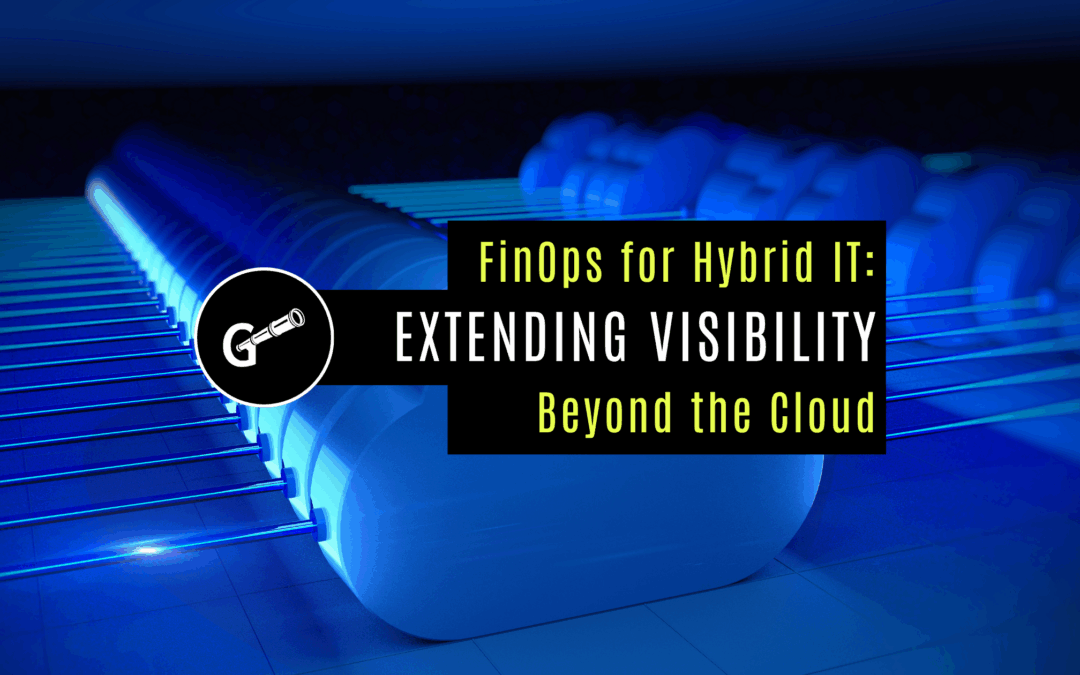As cloud migration projects continue, you need the know-how and tools to ensure that you can move data and resources as simply and seamlessly as possible.
Enterprise IT infrastructure: Cloud takes center stage
On-premises data centers are shrinking all the time, as more data migration projects see applications, information, and resources transferred to the cloud, which comes as no surprise considering the benefits it offers.
As RightScale’s 2019 State of the Cloud report discovered, spending on cloud technologies continues to rise — in fact, companies are planning to spend 24% more of their IT budgets on cloud tools, compared to 2018. And while managing this cloud spend continues to be a top-identified challenge among 84% of enterprise respondents, cloud migration still represents a top obstacle for 73% of organizations.
The solution is to leverage the right migration strategy and to support this with an industry-leading migration tool that can help alleviate some of the most common issues with migration projects.
Selecting the right strategy: Options for the cloud migration project
When it comes to migrating to the cloud, there are a few approaches that you can choose from to direct the transfer of data and resources to the new environment. As Aater Suleman, Forbes contributor and Technology Council member noted, these include:
- Refactoring: This is one of the most advanced strategies for cloud migration, as it includes rearchitecting and recording parts of existing applications in order to align them with cloud-native frameworks. This is often a very time-consuming and work-intensive approach, as in essence, the project involves adjusting current applications so they can be used and function appropriately within a cloud-native environment. At the same time, though, the cost-effectiveness of this strategy, especially in the long-term attracts some enterprises.
- Replatforming: This approach does not require as many application changes like refactoring, and enables organizations to transfer data and applications with more management up-versioning tweaks. Often, replatforming requires the use of a database migration service, or automation-enabled autoscaling to ensure efficiency. It’s worth noting that replatforming is a slower approach, but does not require as many resources as refactoring.
- Rehosting: This is an increasingly popular approach, also known as a “lift-and-shift” or “forklift” cloud migration strategy. As Suleman explained, this approach is both faster and less resource-intensive, as rehosting involves moving data sources and applications to the new cloud environment by copying them and migrating the copies. There are no code changes needed, but lifting and shifting may mean that applications won’t be able to leverage cloud-native framework advantages like elasticity. As one of the most cost-effective approaches, particularly compared to hosting on-premises, rehosting is typically the path enterprises choose for their migration projects.
Depending on the applications and data being transferred, a lift-and-shift approach may be the best option if you’re seeking a quick and simple migration project. However, it’s still important to have an advanced and intuitive migration tool to support the strategy.
Cloud migration considerations: Selecting the right tool
In addition to enabling your chosen approach, your cloud migration tool should also support some of the top considerations with your migration project. This includes understanding how applications and other resources function within the current IT infrastructure, and how this may change when they are transferred over to the new cloud-based platform.
“A consideration for migration should be compatibility of the cloud environment with existing applications,” said Ovum analyst Roy Illsey, according to ITPro Today.
The best way to achieve this is with a tool that includes an infrastructure monitoring component. This type of solution allows you to monitor your current environment for spikes in usage or demand that may affect the application’s functionality with the new cloud environment.
You should have access to about a year’s worth of current data about the existing on-premise data center or infrastructure system. However, if this isn’t possible, monitoring for 30 days to provide an infrastructure snapshot is incredibly helpful for ensuring that the new cloud landscape will be able to support application needs.
In addition, you also need to make decisions about the data sources and applications within your current data centers and select the assets that will migrate to the cloud. It’s possible that sensitive data or applications may remain within on-premise infrastructure for disaster recovery or governance requirements.
Within this process, though, it’s particularly beneficial to select a migration tool that virtually group assets together. This makes it especially easy to transfer data and assets to the cloud environment, and directly aligns with a lift-and-shift migration approach.
Following the actual migration, you should continue to monitor the cloud infrastructure to ensure that migrated assets are functioning properly and that all data sources are accessible as they should be. In this way, selecting an infrastructure performance monitoring solution is a considerable benefit before and after the migration project.
When you’re ready to begin your next migration initiative, check out the capabilities of Galileo Performance Explorer. Our IPM solution can help you expertly monitor your existing infrastructure, and our Tag Manager feature makes it simple to virtually group the assets you plan to migrate. Connect with us today to start your free 30-day trial.