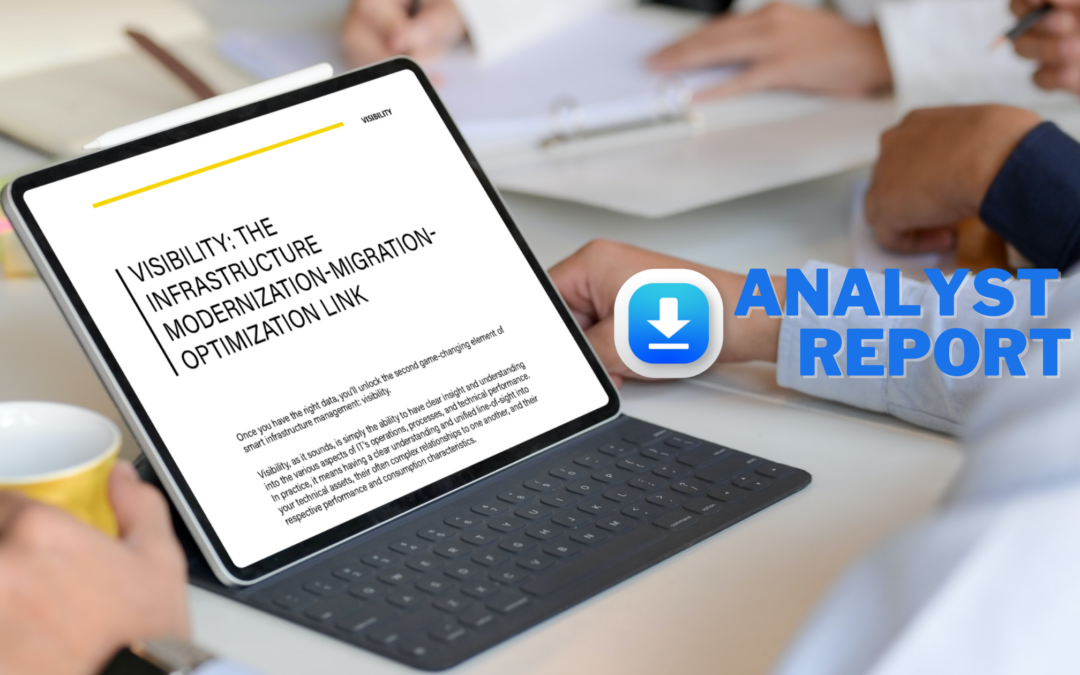Welcome to the Galileo Suite Getting Started Guide
This guide will provide essential information that you’ll need to deploy modules in the Galileo Suite. Be sure to keep this guide handy as you work through your deployment.
Welcome to the Galileo Suite!
The Galileo Suite consists of 3 core modules that can be deployed separately or as an integrated solution to provide a robust monitoring and reporting framework for your datacenter infrastructure. These modules include:
- Galileo Active Monitoring which provides basic monitoring and alerting (included in all Basic and higher plans)
- Galileo Performance Explorer which provides advanced analytics and interactive visuals (included in all Pro and higher plans)
- Galileo Cloud Compass which provides cloud costing, optimization, and right-sizing (included in all Pro and higher plans)
- Galileo Report Studio which provides detailed customized reporting (included in all Business and higher plans)
NOTE: Based on your subscription model, you may not have access to all Galileo modules.
Galileo Architecture
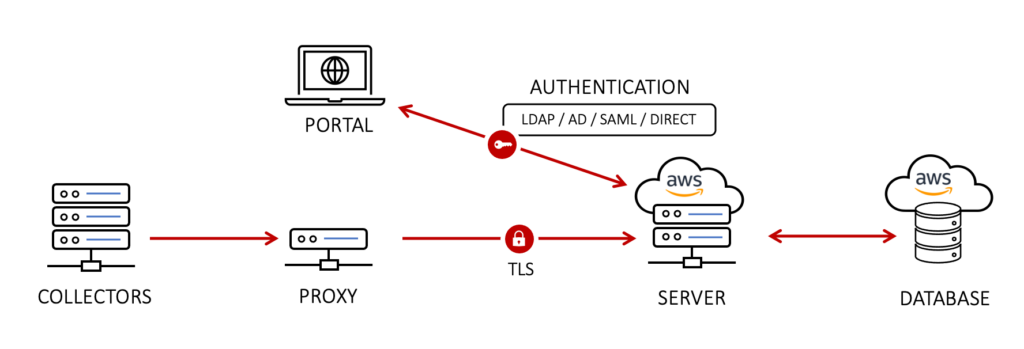
The Galileo Portal
Core Galileo services are provided as a SaaS offering hosted in AWS. This provides convenient access to your infrastructure monitoring from virtually any location.
Galileo can also be hosted on premises as a software or hardware based appliance. For on premises deployments, please contact Galileo Sales for additional information.
Connectivity to the Galileo Portal
Galileo collects information from devices in your environment using a framework of agents and collectors (see below). You have the option of passing this data directly from each of your devices to the Galileo portal. This model works best for demo/trial purposes or for smaller environments that are not sensitive to security and want to eliminate complexity.
For larger enterprises, we highly recommend designating a proxy to act as a gateway between your data center and the Galileo portal. Galileo provides proxy configuration options for both the Active Monitoring and Performance Explorer modules.
Galileo Agents and Collectors
Galileo uses a framework of open agent and/or custom collectors to monitor devices in your environment. Depending on your monitoring needs, you may need to configure more than one collection agent for each device you intend to monitor. The Galileo collection framework leverages the following agent types:
- Standard, customizable agents for basic monitoring and alerting, designed to run on common platforms (Windows, Linux, VMware, etc)
- Highly customized, pre-configured agents for detailed analytics and interactive visualizations
- Generic collectors based on open standards such as Prometheus and Influx to support custom data ingestion
Next Steps
If you haven’t done so already, you will need to sign up for a Galileo account.
After you have received confirmation that your account has been activated, you can configure your environment. The following links will help to get you started:
- Galileo Active Monitoring Quick Start Guide
- Galileo Performance Explorer Quick Start Guide
- Galileo Report Studio Quick Start Guide