Are you migrating to Azure or another public Cloud?
A client of ours did, and they didn’t use Galileo Cloud Compass. Do you know what happened?
They didn’t experience the savings they expected, and their Azure invoices were a lot more than expected—about 60% more.
There are a couple of reasons for this. One is that they didn’t have an accurate way to price their workload for the Cloud. Just think about understanding the pricing model for each of the major Cloud vendors! (Side note: they also didn’t have an efficient way to gather the appropriate data.)
However, the main reason for their overspending is that the systems they moved to Azure are oversized. They are just too big.
Overprovisioning is a thing
You know how it is in IT; departments ask for the infrastructure to run their applications but do not truly understand their size requirements. They base sizing solely on vendor specs or overinflated estimations. So most everything they asked for is way oversized.
Oversizing on-prem isn’t necessarily a problem because the infrastructure is already purchased. It’s sitting on your floor. Additionally, you own the virtualization, so you can absorb the bloat.
But in the Cloud, over-provisioning is problematic, and you’ll pay big for that bloat. It’s the difference between $150,000 a month and $80,000 a month. So, we shouldn’t carry unnecessarily large systems into the Cloud.
At Galileo, we see this all the time. Across our customer base, for example, most VMware clusters run anywhere from 20 to 30% utilization. That means that almost 70% of all hardware purchased goes unused. And if the owning organizations move these systems to the public Cloud as-is, then the pricing impact can be catastrophic.
This is exactly what happened to our customer.
Right-Sizing is everything
Using Cloud Compass, we went back to the data points before their Azure migration as well as the current timeframe and helped them figure out a plan of attack.
Here is what we saw:
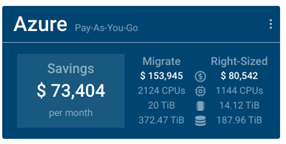
This tile shows their workload in Azure. Again, these are systems that Galileo monitors so we can see the history and current configurations.
The Migrate column shows the current cost in Azure at $153,945 – this IS the amount they are paying.
????
But the amount they SHOULD be paying is the Right-Sized number – $80,542.
Look at those cost-saving possibilities! Those are real dollars! Monthly!
That’s almost $880K a year! ???? ???? ????
What’s more, that’s the price in the Pay-as-You-Go model. If we pull up a one-year or three-year Reserved pricing profile, you can see how much more the business can save. Check out these Right-Sized values.
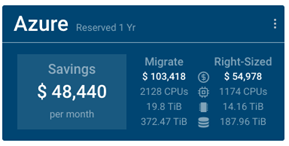

With Galileo, you can see these options before you move to Azure – or any of the top public clouds.
Just a few simple steps to make sure you save a fortune:
- Install the agent
- Build some history
- Tag your systems
- Find your peaks
- Compare pricing options
If you’re going to move to the Cloud, you might as well reap the savings. But, of course, you need to know before you go. And Galileo Cloud Compass can help with that. Check out our on-demand demo to see exactly how it works. I promise it will be worth your while.





